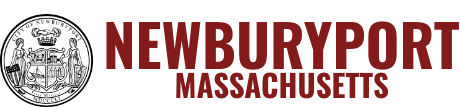How Do I Purchase A Yard Waste Sticker?
- Select the Make a Payment icon on the City of Newburyport's homepage.
- Click on ORDER NOW! directly to the right of the Yard Waste Stickers payment type.
- Select the YARD WASTE STICKERS under Transaction on the UniPay website.
- You will be brought to a an application that you must fill out to receive a yard waste sticker. You will need to know your car's license plate number. Additionally, there are two different ways to pay:
- Credit/Debit: there will be a small transaction fee of $2.50 when using a credit/debit card on UniPay
- Check: if you happen to know your routing number and bank account number (located on your check), you can skip over the $2.50 fee.
- Once you've filled out the application, it will ask you to confirm your order several times throughout the process.
- IMPORTANT: UniPay will ask if you want to create an account. You do not need to sign up or give any of your information. To the bottom right, you will find text that says Sign Out As Guest. You will want to select that option to continue.
- Once you are finished and you submit your application, you will receive an email of an electronic receipt. You can use this receipt in place of your sticker until it arrives in the mail within 3 - 5 business days.
| Attachment | Size |
|---|---|
| 821.42 KB |